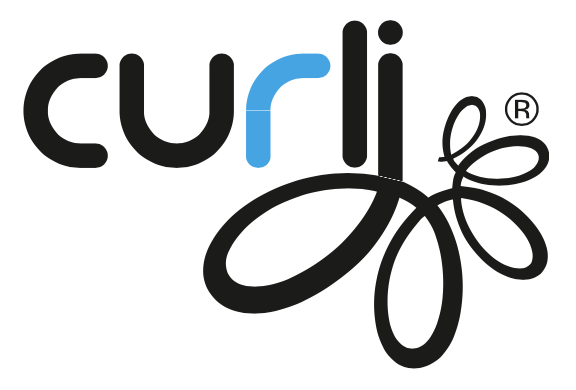|
|
B2B-Web-Shop functionsHere you find an overview on the most important functions of the curli B2B-Webshop. |
|
Your Account
Click on the name of your company in the top right corner of the screen to go to the main menu of your account. |
|
On the left side of the screen you will see the navigation menu, from here you have access to all the different functions.
From here you can adjust your delivery address and other information, upload new orders, record Warranty claims, download an overview of all curli products, order sales support materials, access the Media HUB and much more. |
|
|
Order products and check availability
Our B2B webshop is most often used to order our curli products. You have two options, the direct selection of the products in the shop, where the availability of each product is also shown in advance, or the upload of an order. |
|
Direct selection in the shop |
|
| If you want to select the products for your order directly in the shop, you have the option to select specific product categories (1). You can further narrow down these categories (2) and then select the required product (3). |
|
| Clicking on a product takes you to the product overview - there you can select the required color (4). |
|
You can enter your required order quantity in the gray boxes where it says "Choose Qty". Directly below you can see (marked in red) the available stock of each product.
When you are satisfied with your selection, click on the blue "Add to Cart" button. |
|
At the top right corner you can see your cart (5) and the number of products you have already placed in it. Click on this symbol to go to your shopping cart.
There you see a list of all products that you have already added to the shopping cart. In this overview you can change the order quantity (6) of each product if necessary.
By clicking on the "Proceed to check-out" button, our system will guide you through the payment process. |
|
Upload an order
To upload an order visit the main menu of your account. Click on "Upload a new order" in the navigation menu.
|
|
You can find a detailed description and sample file on the website that you can download. To upload an order use a .csv or .txt document, click "1. Upload order file". Here you can send the order to us via "Select order file to upload" and the "Upload" button.
In the next step, the availability of the products is checked and you get to the overview of the products which are now in your shopping cart and where you can still make adjustments if necessary. |
|
Orders
In the "Orders" area, your orders are displayed with the associated order number and the order date. You can also see with which carrier the order is sent to you and have a look at the tracking numbers. |
|
Invoice Overview
Via the menu item "Invoices" you get to the invoice overview. |
|
| Here you have an overview of all previous invoices, you can also select a billing year (7) and download it as a PDF by clicking on the respective invoice number (8). |
|
Warranty claims
To enter a warranty claim, click on "Add Warranty Claim" in the account menu. |
|
For this you are asked to insert your data and upload a picture of the product to which you want to make the warranty claim. You have the option to upload it from your browser or directly from your smartphone. Use an image that shows the reason for the complaint as well as possible and describe it in the next step.
After you have completely recorded the warranty claim and sent it to us, we will check it. Then we will contact you. |
|
Product Information
Another particularly important function is the "Product Information Sheet download". |
|
You can download the entire product information sheet as an Excel or CSV file. Here you can download the price list with the most important product data (product name, GTIN, product number and prices) for further use.
If you download the entire product pass, you will receive not only the product identification data and prices, but also many other details, such as the exact dimensions and descriptions of all products. |
|
| To specifically download the information for one product, you can do this directly in the "Product overview". For example, you can get all information about the Belka Comfort Harnesses directly in the product overview. |
|
MEDIA HUB
The menu items "Media files" and "Documents" take you directly to the areas of our curli Media HUB.
Here you find more information about it |
|
POS Items
In the "POS advertising" area you can order items to optimize the presentation of curli products at the point of sale. |
|
| In addition to various displays, magnetic shelf wall foils, size tables, color samples and harness sizing samples to try on, you will also find many other useful items. |
|
If you have any further questions about the various functions of our B2B web shop, please do not hesitate to contact us.
sales@mycurli.com
Yours curli Team |
|
|
| |
|